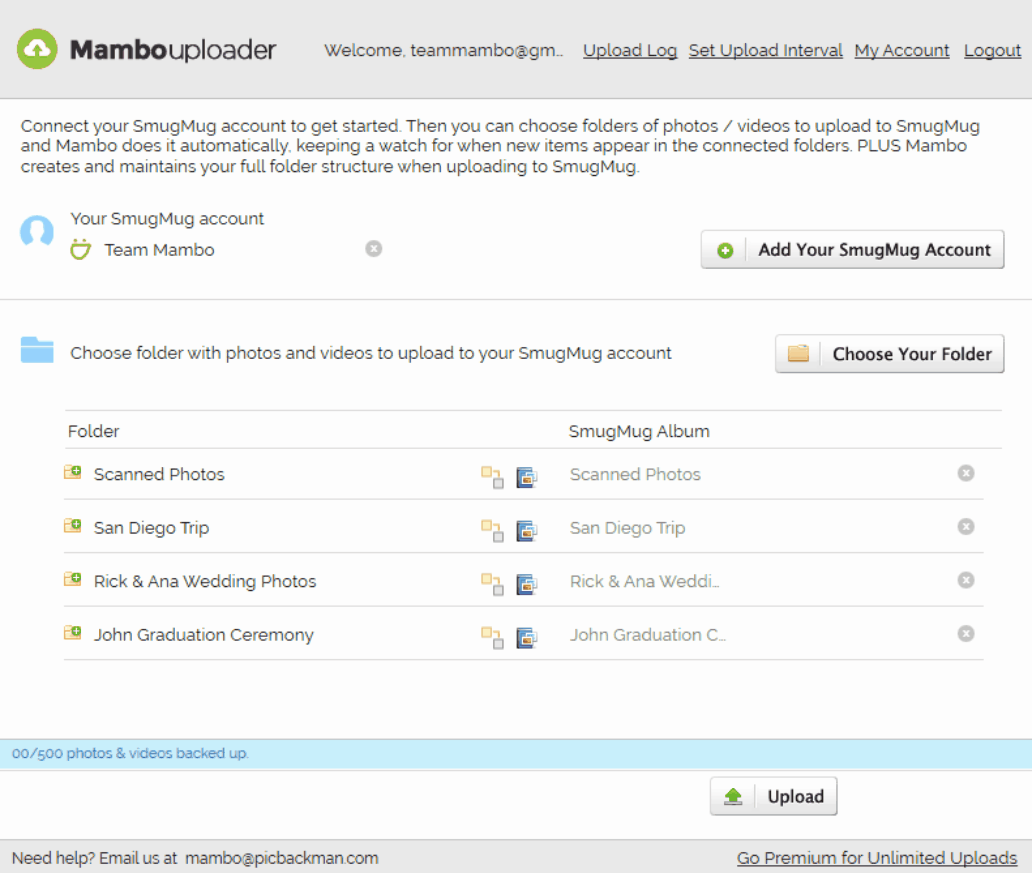Frequently Asked Questions
What is Mambo?
Mambo is the fastest and easiest way for you to bulk upload and backup your photos & videos to your SmugMug account. With Mambo, you simply choose all the folders on your computer where your photos are, authenticate your SmugMug account and sit back & relax as Mambo backs up all your current photos & videos - and new ones as they arrive - automatically.
How fast does Mambo upload photos or videos?
Mambo uploads 5 photos or videos at a time simultaneously.
Is there a limit on size of photos and videos?
You can upload 150 MB Photos(210 megapixels) & 3GB Videos(up to 20 min long) to SmugMug.
Does Mambo recreate my folder structure in SmugMug?
Yes, Mambo replicates same folder structure on SmugMug as you have in your computer.
If I have a complex folder structure, does Mambo still re-create it?
Yes, Mambo will still handle and mirror folder structure on SmugMug.
Does Mambo upload photos from my sub-folders automatically?
Yes, if you allow adding sub-folders too for upload then Mambo will take all photos from sub-folders and upload accordingly.
Is Mambo free?
Yes, Mambo is fully free to start with and you'll get 500 photos or videos upload under Mambo free account. Once you exhaust the free quota you need to subscribe to Mambo paid plan to use further.
What is the paid plan for Mambo?
Currently we're offering Lifetime Plan of Mambo in which you just need to pay once and it will valid for lifetime period.
Can I cancel my Mambo subscription at any time?
Yes, you can cancel your paid plan by sending us an email to mambo@picbackman.com.
I have a question - how do I get in touch with you?
We make every effort to respond as quickly as possible, and most queries are answered within 24 hours. For any question or help on Mambo SmugMug Uploader, you can email us at mambo@picbackman.com.